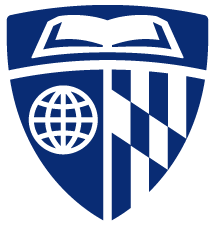Onbarding New TAs
Onbarding New TAs
This is a guide for how to add new TAs to NDD from year to year.
Add people to the ta@neurodata.io mailing list
- Log in to http://admin.google.com with the neurodata.io admin account. Login info is available on the NeuroData Bitwarden account. You can ask Tommy or Ross for this information.
- Go to Groups.
- Find the NeuroDataDesign group.
- Click the Members dropdown icon.
- Click the + and add the personal email address of the new TA.
- Save.